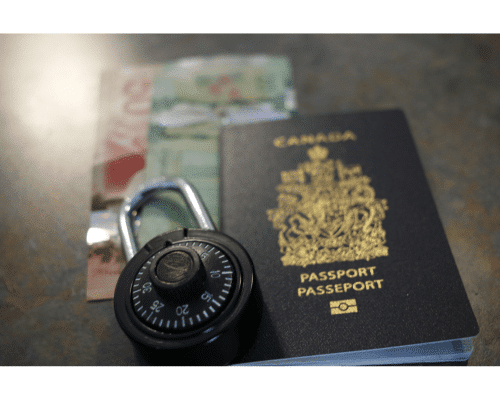How To Print Passport Photos: A Wallet-Friendly Guide
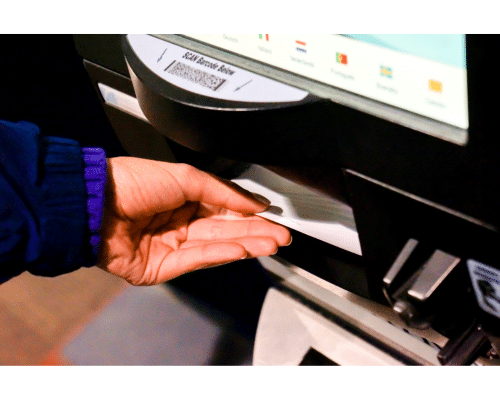
Reaching a level of travel-savvy independence requires knowing how to print your own passport photos, something that may seem difficult at first. If you lack the know-how to create your own passport pictures, it’s unlikely that you’ll ever attain a level of savvy globetrotting autonomy.
Let’s face it, folks, printing high-quality passport photos is not easy.
I recently heard of a person who attempted to print their own passport photo at home but got an image so pixelated that the State Department rejected it. Now they’re hesitant to try again and worried they’ll always be dependent on expensive photo services for their travel needs.
No wonder!
The truth is…
If you want control over your travels without breaking the bank, learning how to print passport photos yourself is essential.
Meeting Passport Photo Requirements
The U.S. Department of State sets specific criteria for passport photos to ensure their suitability as official identification documents. These guidelines cover various elements such as pose, expression, attire, and accessories.
Your printed version should be a true reflection of your current appearance when you apply for the passport. This implies that if you typically wear glasses or have facial piercings, these can be included in the photo, provided they do not obstruct the clear view of your face.
Certain types of headwear may also be permitted under special circumstances related to religious beliefs or medical conditions. However, these must not cast shadows on your face, and all features from the hairline down to the chin must be clearly visible.
Ensuring Suitable Passport Photo Expressions
Beyond physical attributes and accessories is another crucial aspect – maintaining an acceptable passport photo expression.
The U.S Department of State’s photo tool provides examples illustrating which expressions are considered suitable versus those deemed unacceptable.
A neutral facial expression or natural smile with both eyes open is generally accepted across most jurisdictions worldwide, including the United States.
Extreme expressions like laughing or frowning are best avoided, ensuring uniformity among all issued passports and aiding identification processes during international travel.
Nuances exist depending on individual country regulations. Hence, before proceeding with clicking one’s picture, it becomes essential to acquaint oneself thoroughly with the respective nation’s guidelines regarding acceptable passport photo expressions.
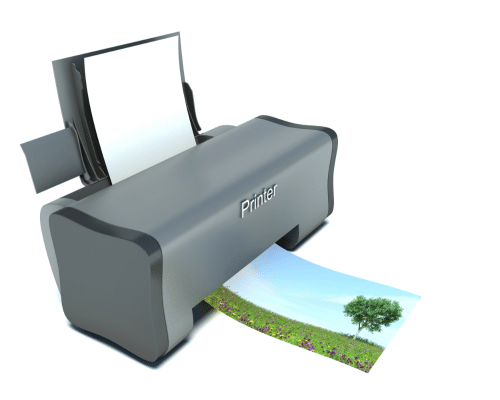
Selecting Quality Paper for Printing
You don’t want your efforts to go to waste by choosing the wrong paper type to print on. Hence, the importance cannot be overstated here: a high-quality matte or glossy finish is preferred over plain regular ones, contributing significantly to the overall quality of the end product and enhancing its acceptability at various consulates and embassies around the world.
Many people frequently skip over this step, but it has a significant impact on the final product, especially in terms of the clarity, sharpness, and details preserved from the original digital file. Therefore, it’s worth spending a little extra to get the right kind of material and get the job done properly on the first attempt, saving precious time and resources in the long run.
Navigating the Online Renewal Process With Digital Photos
Rather than going the traditional route of getting printed versions of photographs renewed, why not consider doing it online? Saving both cash and the inconvenience of managing records, lining up at mail stations, government workplaces, etc., online photograph restoration offers the adaptability to finish the cycle from your own home and at your own speed.
Guiding users through the entire process, from uploading the correct file sizes and resolutions to submitting application forms and paying fees, this digital solution offers passport holders worldwide an easy way to get their photos renewed. This provides ease and convenience to modern-day passport holders everywhere, regardless of their geographical location or current place of residence.
Key Takeaway:
When printing passport photos, it’s crucial to meet U.S. Department of State guidelines for appearance and expression, choose quality paper for a clear printout, and consider online renewal as an efficient alternative. This not only ensures your photo’s acceptability but also saves time and resources in the long run.
Tips for Achieving High-Quality Printed Passport Photos
When it comes to passport photos, the quality of your print can make or break its acceptance. This is where understanding how to achieve high-quality printed passport photos becomes crucial.
The good news? Creating passport photos to meet all necessary standards may be simpler than expected. Using a few hints and techniques, you’ll be able to craft authorized passport pictures that comply with all the regulations quickly.
Selecting Quality Paper for Printing
First things first: The paper matters a lot. You wouldn’t use plain paper when printing an important document like a resume; similarly, using photo-quality paper is essential when printing out your digital photographs for passports.
This type of specialized paper has been designed with precision in mind, it allows ink droplets from printers to land exactly where they should without any unwanted bleeding or spreading. As such, images are sharper and more detailed than what could ever be achieved on regular office stationery.
Brands like Canon, Epson, and HP, among others available in the market today, offer professional-grade prints due to their superior color saturation levels and sharpness.
Fine-Tuning Photo Compression Rate
Another factor affecting picture clarity upon physical reproduction involves managing image compression rates effectively during the saving process post-editing phase, especially when dealing with JPEG files, which utilize a lossy technique resulting in smaller file sizes but potential degradation of overall details if overdone.
Understanding this balance between maintaining optimal image resolution and storage efficiency forms another key aspect towards ensuring top-notch results once those pictures finally come off printer trays.
Avoiding Common Mistakes When Printing At Home Or Selecting A Professional Service
Whether attempting the DIY route at home through a personal printer setup or opting for professional services elsewhere – avoiding certain common pitfalls ensures acceptable passport photo expressions, besides adherence to other guidelines set forth by authorities.
Always double-check dimensions: Every submitted photograph must measure exactly 2×2 inches, including head height within a frame ranging between 1 and 1.5 inches from the top hairline down till the chin bottom; failure to comply with these specifications would result in rejection despite having a perfectly good picture otherwise.
Remember to always keep updated backups of the original photographs saved safely because you never know when you’ll need another set of approved passport photos for future reference.
Key Takeaway:
Printing high-quality passport photos isn’t rocket science. Use photo-grade paper for precision and sharpness, manage your image compression rates wisely, avoid common mistakes like incorrect dimensions, and always keep a backup of the original. Get it right to sail through approval.
FAQs in Relation to How to Print Passport Photos
How do I print passport photos?
You can print passport photos by taking a suitable photo, resizing it to meet requirements, and printing on high-quality paper. Services like Walgreens or online platforms like Shutterfly also offer printing services.
Can a printer print passport photos?
Absolutely. Ensure your printer is set to the highest quality setting and use photo-quality paper for the best results when printing your 2×2 inch passport photos.
How can I print passport-size photos from my phone?
You can use mobile apps that allow you to resize and format images into acceptable dimensions for passports. Then, send these formatted images to a connected printer or local store for printing.
How do I print a passport-size photo on 4×6 paper?
To fit multiple 2×2 inch pictures onto one 4×6 sheet, arrange them in an image editing software before sending it to the printer ensuring they are properly spaced out.
Conclusion
So, you’ve mastered the art of taking your own passport photo. You’ve learned how to size it perfectly and ensure the lighting is just right.
You now know that a neutral background and a natural expression are key to acceptance by U.S. Department of State standards.
Printing on high-quality paper isn’t an afterthought anymore; it’s an essential step in creating professional-grade passport photos at home.
Navigating online renewal processes with digital photos doesn’t seem as daunting anymore either, does it?
In essence, you’ve become proficient in How To Print Passport Photos without leaving your house or spending extra money!
If saving money through smart hacks like these interests you, there’s plenty more where this came from. Dive into our treasure trove of wallet-friendly tips and tricks over at Wallet Hackers. We’re all about helping you save those hard-earned dollars, one hack at a time! Let’s continue making financial freedom achievable together!