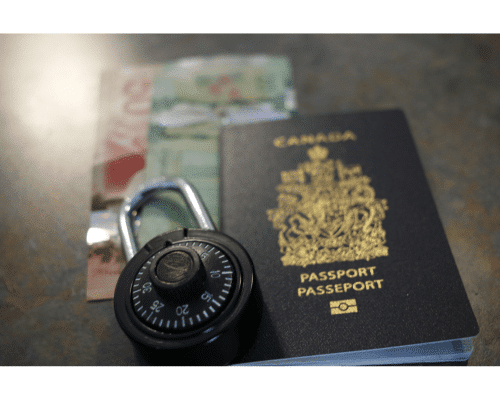Save Money by Printing Passports at CVS

Save Time and Money
Tired of the hassle and expense of passport photo studios? Look no further—CVS offers a perfect solution! Learn how to save both time and money by printing your passport photos at CVS. With their easy-to-use photo kiosks and pocket-friendly prices, CVS has become the ultimate destination for top-quality passport photos. Say goodbye to long lines and costly professional photographers. With just a few simple steps, your passport photos can be ready in no time. Whether it’s a spontaneous trip or passport renewal, experience the convenience and cost-effectiveness of CVS passport photo printing. Embrace a swift, affordable solution at your nearest CVS store and wave goodbye to the hassle!
Why printing passport photos at CVS is convenient
When it comes to printing passport photos, convenience is key. Instead of making an appointment with a professional photographer or waiting in long lines at a government office, CVS offers a hassle-free solution. With thousands of locations across the United States, you can easily find a CVS store near you. Their photo kiosks are user-friendly and allow you to print passport photos quickly and easily. There is no need to worry about scheduling conflicts or rushing to make it to an appointment. Simply visit your nearest CVS store, follow a few simple steps, and you’ll have your passport photos ready in no time.
Not only is CVS convenient in terms of location and ease of use, but they also provide the flexibility to print your passport photos whenever it suits your schedule. CVS stores are open late and even on weekends, making it convenient for those with busy lifestyles. Whether you need your passport photos for an upcoming trip or to renew your passport, CVS ensures that you can get the job done on your own time.
In addition to convenience, printing passport photos at CVS also offers a cost-effective solution. Professional photographers and government offices often charge hefty fees for passport photo services. By choosing CVS, you can save a significant amount of money without compromising on quality. CVS provides high-quality prints that meet all the necessary requirements for passport photos, but at a fraction of the cost. So, not only will you save time by avoiding long lines and appointments, but you’ll also save money in the process.
The requirements for passport photos
Before diving into the process of printing passport photos at CVS, it’s important to understand the requirements for passport photos. The United States Department of State has specific guidelines that must be followed in order for a passport photo to be considered valid. These guidelines ensure that the photo is suitable for identification purposes and meets the necessary standards. Here are a few key requirements to keep in mind:
1. Size: The passport photo must be 2×2 inches in size. The Department of State accepts this size as standard.
2. Background: The background of the photo should be plain and light-colored. White or off-white backgrounds are preferred.
3. Expression: The subject of the photo should have a neutral facial expression. Smiling or frowning is not allowed.
4. Head position: The subject’s head should be directly facing the camera. The head should not be tilted, and both ears should be visible.
5. Glasses: If the subject wears glasses, they should be removed for the photo. The glasses should not obstruct the subject’s eyes.
6. Headwear: Unless worn for religious or medical reasons, headwear is not allowed in passport photos.
7. Digital format: Passport photos must be in a digital format with a resolution of at least 600 pixels per inch.
In order for the Department of State to accept your passport photos, it is crucial that you carefully adhere to these requirements. CVS understands these requirements, and their photo kiosks are designed to help you meet them.

The benefits of printing passport photos at CVS
Printing passport photos at CVS offers a range of benefits that make it the ideal choice for anyone in need of quick and affordable passport photos. Here are some of the key benefits:
1. Convenience: As mentioned earlier, CVS stores are conveniently located and have extended hours, making it easy to find a store that fits your schedule. No more rushing to make it to an appointment or waiting in long lines.
2. User-friendly photo kiosks: CVS photo kiosks are designed to be user-friendly and intuitive. You don’t need any technical expertise to use them. Simply follow the on-screen instructions, and you’ll have your passport photos printed in no time.
3. Affordable pricing: CVS offers competitive pricing for passport photos. Compared to professional photographers and government offices, CVS provides a cost-effective solution without compromising on quality.
4. High-quality prints: CVS ensures that their passport photos meet all the necessary requirements. Their photo kiosks are equipped with advanced printing technology that produces high-quality prints that are suitable for identification purposes.
5. Fast turnaround time: With CVS, you don’t have to wait for days to receive your passport photos. Once you’ve taken your photo and printed it at the kiosk, you can take it home immediately.
6. Additional services: CVS offers additional services related to passport photos, such as photo enlargements, digital copies, and photo gifts. This allows you to make the most of your passport photo experience.
By choosing to print your passport photos at CVS, you can enjoy all these benefits and more. CVS has established itself as a trusted provider of passport photos, and their commitment to quality and convenience is unmatched.
A step-by-step guide to printing passport photos at CVS
Now that you understand the benefits of printing passport photos at CVS, let’s walk through the step-by-step process of printing your passport photos using their photo kiosks. Follow these instructions, and you’ll have your passport photos ready in no time:
1. Find your nearest CVS store: Use the store locator on the CVS website or mobile app to find the nearest CVS store that has a photo kiosk.
2. Prepare your digital photo: If you have taken your passport photo at home, transfer it to a USB drive or a memory card. Make sure the photo meets all the necessary requirements mentioned earlier.
3. Visit the CVS store: Head to the CVS store that has a photo kiosk. If you’re unsure about the location of the kiosk, ask a store employee for assistance.
4. Insert your media: Insert your USB drive or memory card into the designated slot on the photo kiosk. The kiosk will detect your media and display the available photos.
5. Select the passport photo option: Choose the passport photo option from the menu. This ensures that your photo gets printed according to the necessary guidelines.
6. Crop and adjust the photo. The photo kiosk will display your photo on the screen. Use the on-screen tools to crop and adjust the photo to meet the size and position requirements.
7. Print your photos: Once you’re satisfied with the adjustments, choose the number of copies you need and proceed to print. The kiosk will produce your passport photos in high-quality resolution.
8. Pay for your prints. Follow the instructions on the kiosk to pay for your prints. CVS accepts various payment methods, making it convenient for you to complete the transaction.
9. Collect your prints: Once you’ve made the payment, the kiosk will dispense your passport photos. Check the prints to ensure that they meet your expectations.
10. Review and retake if necessary: If the prints don’t meet your satisfaction, you can retake the photo and make adjustments until you achieve the desired result. CVS photo kiosks enable you to give it another shot if required.
Following these steps will ensure that you have a seamless experience when printing your passport photos at CVS. Remember to double-check the prints before leaving the store to ensure that they meet all the necessary requirements.
Tips for a successful passport photo printing experience at CVS
To make the most of your passport photo printing experience at CVS, here are a few tips to keep in mind:
1. Plan ahead: If you know you’ll need passport photos in the near future, plan ahead and take your photo in advance. This will give you enough time to review and retake the photo if necessary.
2. Follow the requirements diligently: Ensure that your photo aligns with all the necessary criteria mentioned earlier. By doing so, you’ll preempt any potential issues or delays when it comes to printing your passport photos at CVS.
3. Prioritize checking the store hours: Before you head to a CVS store, make sure to verify their hours of operation. This step is crucial to guaranteeing that you visit the store precisely when the photo kiosk is accessible.
4. Have multiple copies: It’s always a good idea to have multiple copies of your passport photos. This will come in handy in case you need them for other purposes or if you misplace one.
5. Bring identification: When you visit CVS to print your passport photos, remember to bring your identification. This could be necessary for payment or verification purposes.
By following these tips, you can have a successful and stress-free passport photo printing experience at CVS. Enjoy the convenience and cost-effectiveness that CVS offers.
Conclusion: Save time and money by printing passport photos at CVS
Printing passport photos at CVS is a convenient and cost-effective solution for anyone in need of high-quality passport photos. With their easy-to-use photo kiosks, affordable prices, and quick turnaround time, CVS has become the go-to destination for printing passport photos.